Transcodificación de Video
Codifique los Archivos de Video para una Verdadera Transmisión de Velocidad de Bits Adaptativa (ABR).
Optimice y aproveche las herramientas de transcodificación en la nube integradas en Dacast para preparar su contenido para la transmisión con tasa de bits adaptable. Codifique su contenido automáticamente, manteniendo una calidad de video alta.
Iniciar Prueba Gratuita
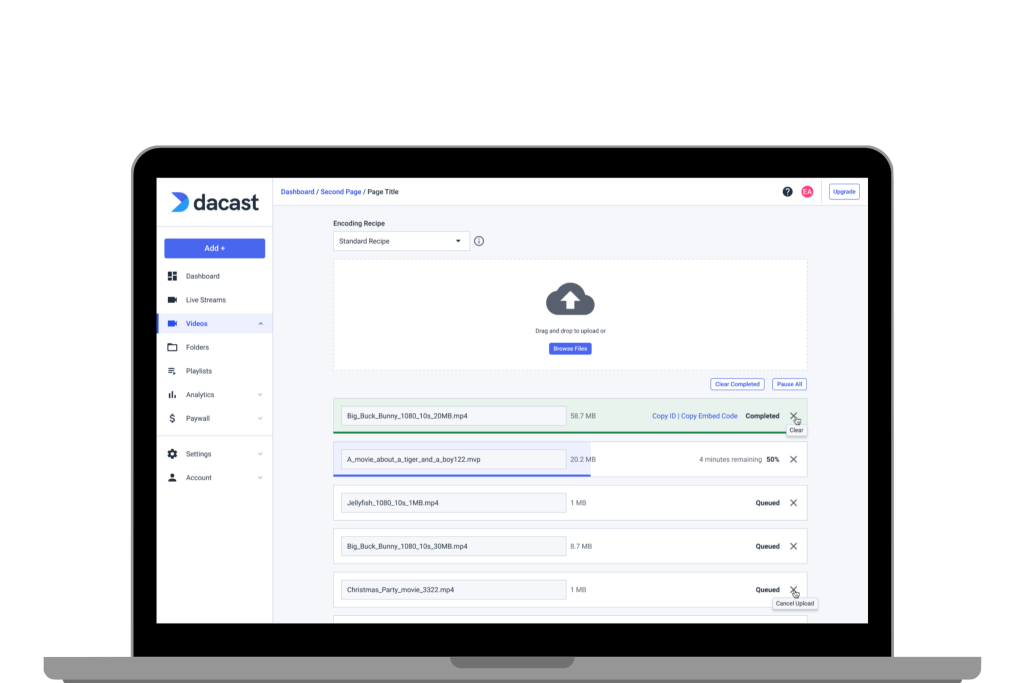
Transcodificación en la Nube
Garantice la Compatibilidad con Todos los Dispositivos.
La transcodificación en la nube puede tomar casi cualquier formato de archivo común y transcodificarlo automáticamente a H.264, con audio AAC, en un contenedor MP4, sin necesidad de conocimientos técnicos por su parte, lo que permite que los archivos se reproduzcan en cualquier dispositivo. En resumen, la compatibilidad con todos los dispositivos garantiza que la reproducción sea perfecta en cada tipo de pantalla.Más Información
Transcodificación para VOD
Prepare su contenido para cualquier velocidad de internet.
Transcodifique su video para la transmisión bajo demanda y ponga a disposición de los espectadores una variedad de tamaños. Esto permite a los usuarios elegir el mejor tamaño para su velocidad de Internet.Vamos

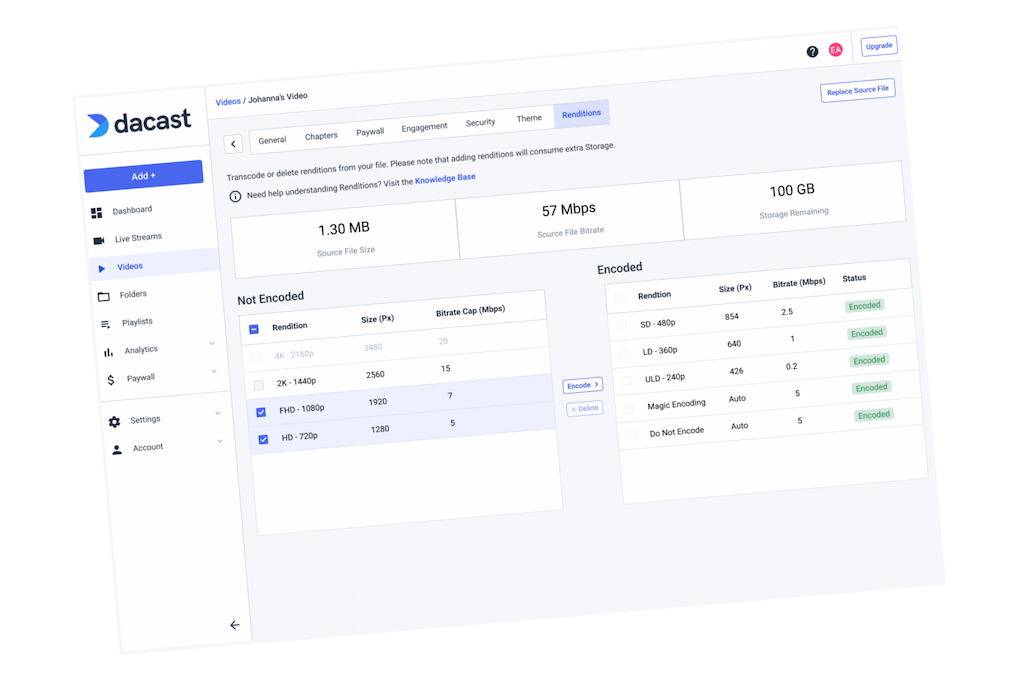

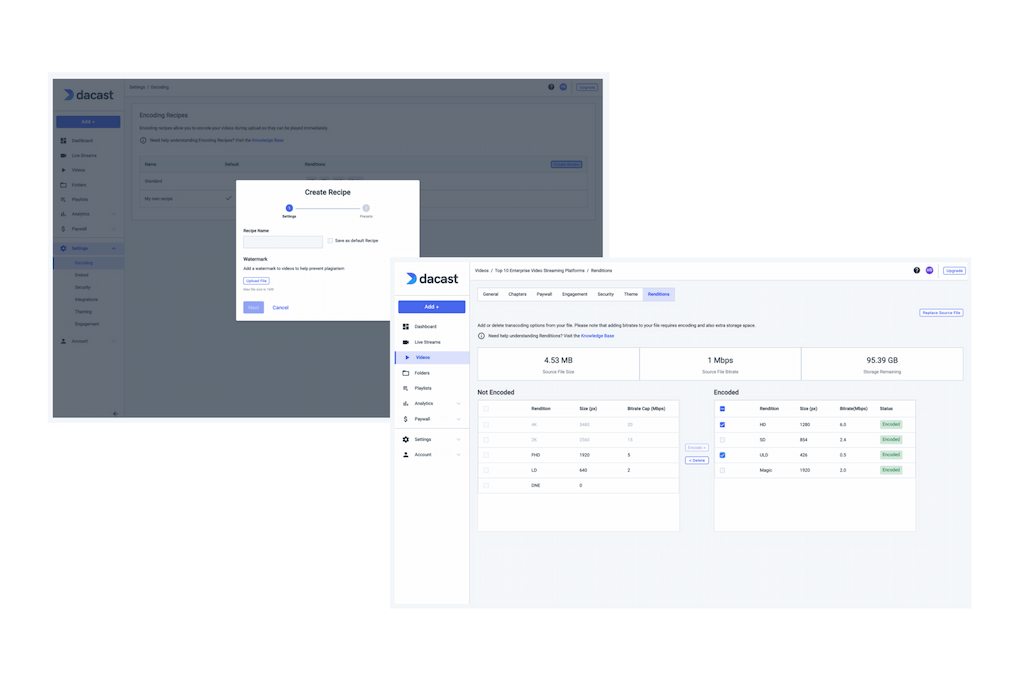
Codificación Automática de los Formatos de Archivo más Comunes
Codifique con las herramientas incorporadas.
Dacast ofrece codificación de audio para AAC, 44,1 kHz y 164 kbps. Estos son los formatos de archivo más comunes para el audio.Explorar la Codificación
Transmisión con Tasa de Bits Adaptativa
Menor latencia con el transmisión ABR.
La transmisión multi bitraje es la función que permite a los usuarios transmitir el video en el tamaño que mejor se adapte a su velocidad de Internet.Vamos



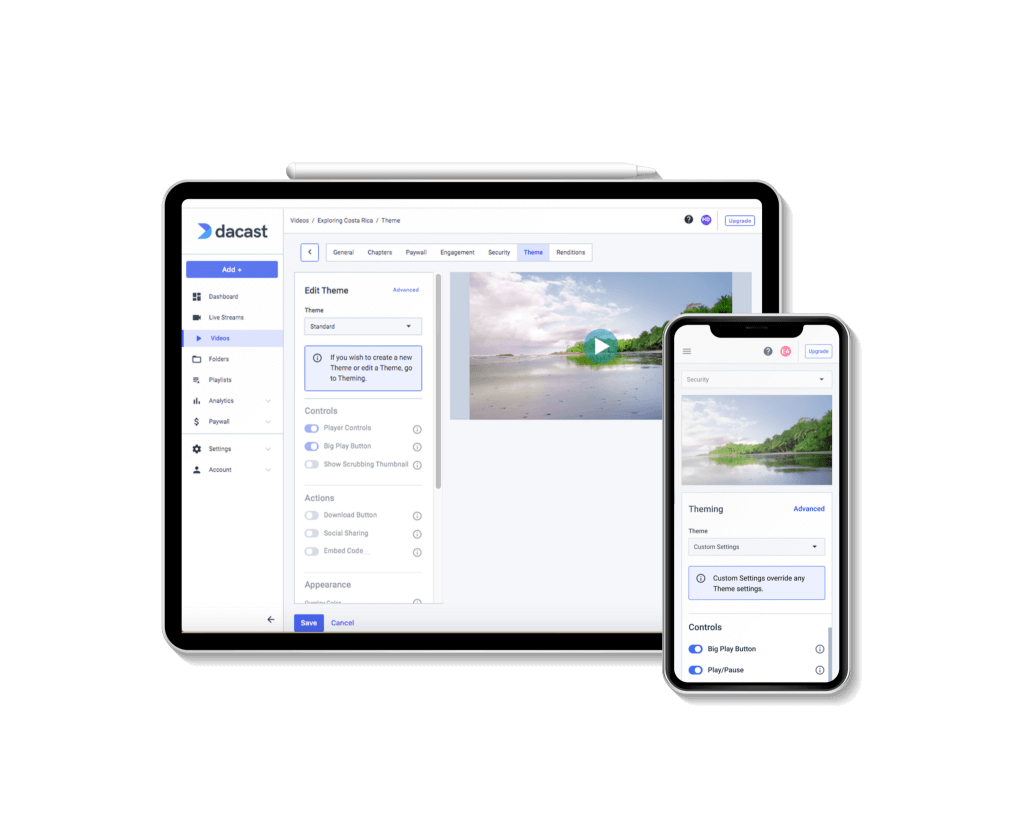
Reproductor de video HTML5
Transmita sin problemas a cualquier dispositivo.
Haga que sus transmisiones estén disponibles para los espectadores en todos los tipos de dispositivos diferentes con la ayuda de un reproductor de video HTML5. Nuestro reproductor funciona con video.js, lo que lo hace compatible con la revolución de HTML5 y está preparado para la entrega de HTTPS.Conozca los Detalles
La Mejor Calidad de Transmisión de Video en Vivo
Transmisión en calidad HD.
Elija entre una variedad de configuraciones y características para transmitir el mejor flujo en vivo para su audiencia. Dacast utiliza redes de distribución de contenidos (CDN) de primer nivel, por lo que su transmisión puede llegar a todo el mundo.Más Información

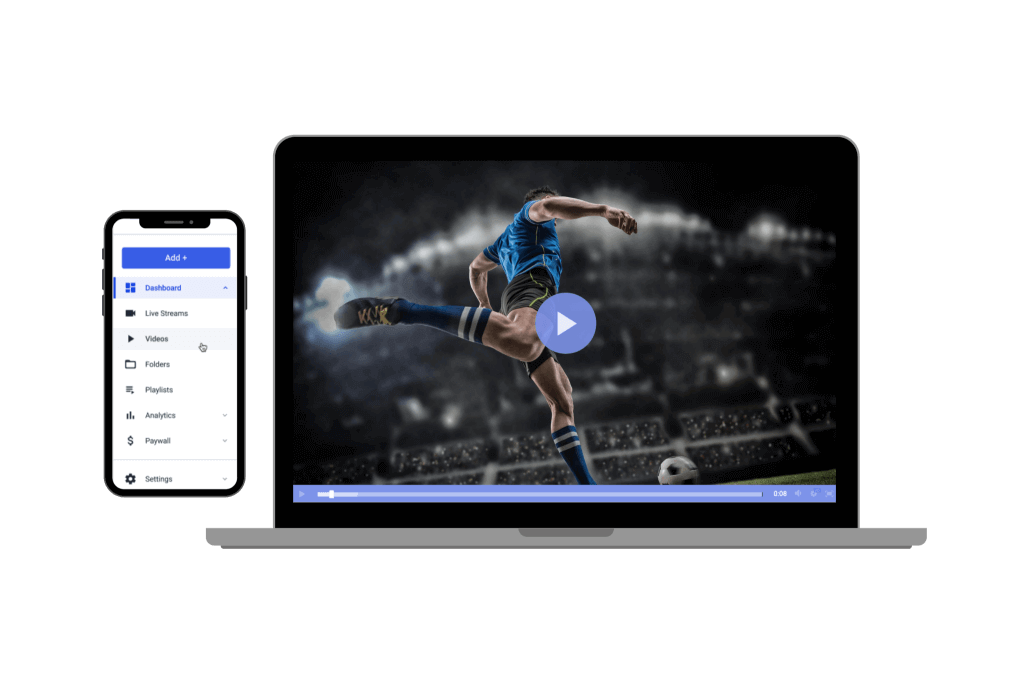

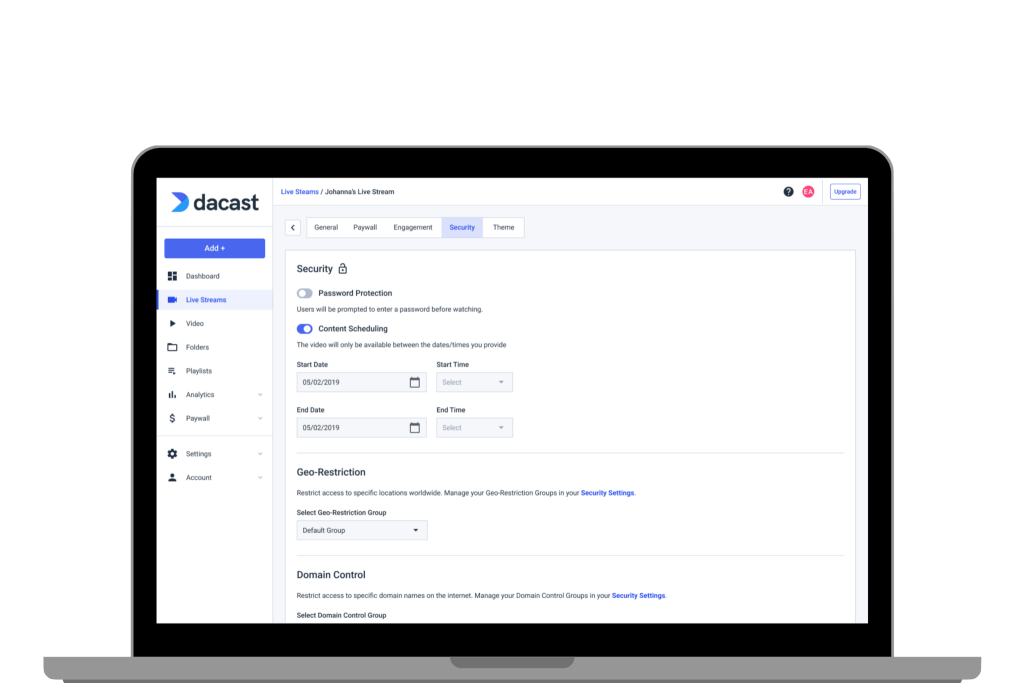
Privacidad y Seguridad del Video
Proteja Su Contenido.
La seguridad es una prioridad cuando se trata de la radiodifusión profesional. Además de las características de ciberseguridad de Dacast, utilice las herramientas de privacidad para controlar quién puede y quién no puede ver su contenido.Transmita de Forma Segura
Plataforma de Video en Línea Basada en la API
Construya fácilmente nuevas aplicaciones y soluciones.
Acceda a todas las funciones mediante programación e intégrelas en su propio flujo de trabajo de medios digitales con las API de la plataforma de video en línea de Dacast. Construya su propia plataforma OTT y aplicaciones móviles desde cero utilizando nuestras APIs y SDKs.Explorar la API de Video

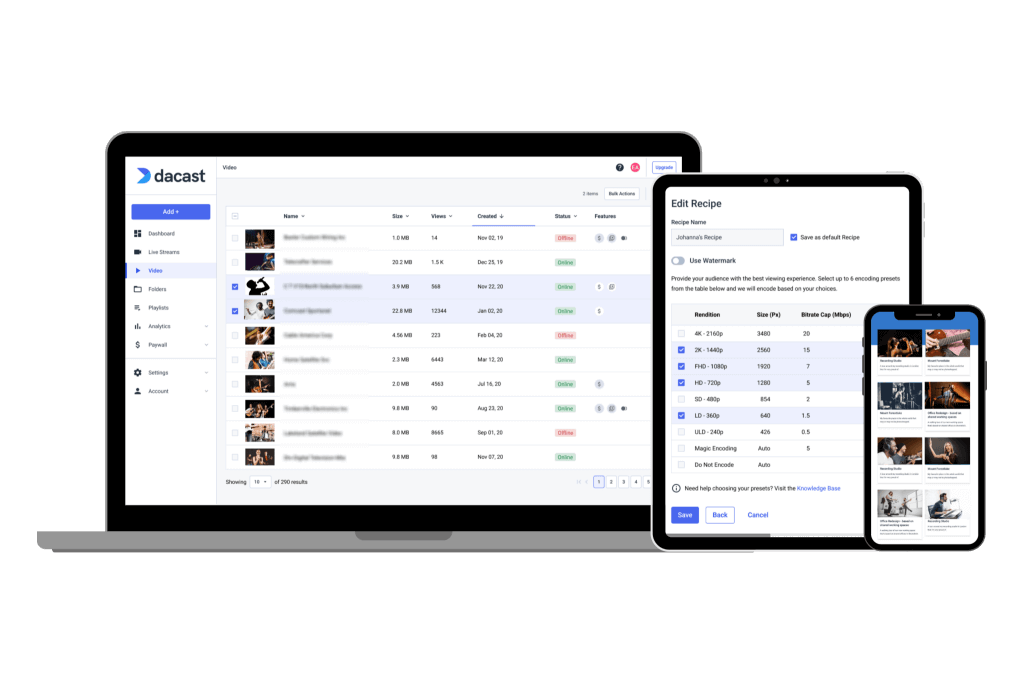

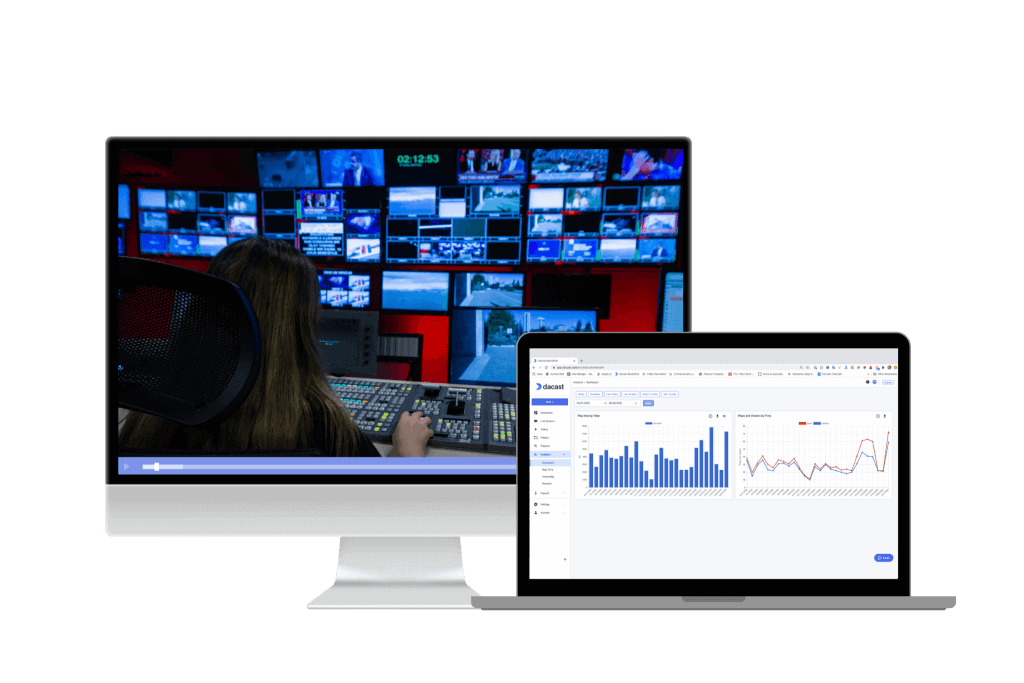
Análisis de Video Avanzado
Haga un seguimiento del rendimiento de sus contenidos.
Vea el rendimiento de sus videos con la ayuda de las herramientas de análisis e informes de fácil navegación de Dacast. Obtenga información práctica para adaptar su estrategia de contenidos de video a su público objetivo.Estoy Interesado
“El soporte que ofrece Dacast es especialmente bueno en comparación con otros proveedores de transmisión, lo que les convierte en una clara elección para mi negocio.”
CEO de ComeSee TV
Soporte Técnico 24/7
La ayuda confiable que necesita, cuando la necesita
Nuestro equipo de atención al cliente está aquí 24/7 para ayudarle a sacar el máximo partido a su solución de transmisión. Acceda a una completa base de conocimientos y a una dinámica comunidad online de profesionales.
SoporteFunciones más Populares de Dacast


Transmisión Móvil
Transmita en Vivo a Teléfonos Inteligentes
Nuestro reproductor de video HTML5 garantiza la compatibilidad con los dispositivos y navegadores modernos. No se requiere ninguna configuración, ya sea en un smartphone o en una smart TV.


Plataforma de Marca Blanca
Su Logotipo, Su Marca
Personalice nuestro reproductor de video con su logotipo y sus colores para poner su marca en primer plano. El aspecto de su contenido depende completamente de usted.


Alta Definición
Transmisión en Calidad Full HD
Ofrezca video de calidad impecable hasta una resolución Full HD de 1080p. Aproveche la tecnología multi bitrate para garantizar que cada espectador tenga una experiencia óptima.
Transmisión en HD

OVP Basado en la API
Construya Nuevas Aplicaciones
Acceda a las funciones e intégrelas en su propio flujo de trabajo de medios digitales. Construya su propia plataforma de video OTT utilizando nuestras API RESTful, o aplicaciones móviles con nuestros SDK de iOS y Android.
Explorar la API de Video

Carga Segura de Videos
Gestione su videoteca
Cargue de manera masiva su video y añada la capa de seguridad que desee. Acceda a más herramientas de carga y seguridad de videos a través de nuestra avanzada plataforma de alojamiento de videos.


Transcodificación de Video
Codifique Archivos de Video
Utilice nuestros servicios de transcodificación para ofrecer a sus espectadores la calidad de video que necesitan en cualquier dispositivo.
Los Mejores Precios de Transmisión
Con muchas funciones y competitivo en cuanto a costos
Dacast es la única plataforma de video que ofrece funciones de transmisión en vivo y alojamiento de video de alto rendimiento a los mejores precios del mercado.
Compruébelo6 Razones para Elegir Dacast
Plataforma de Transmisión y Alojamiento de Video en Vivo

