Solución de Transmisión para Música y Entretenimiento
Transmisión de Conciertos y Eventos en Vivo por Internet.
Transmita en vivo conciertos, festivales de música y sets de DJ con una amplia gama de herramientas profesionales de la solución de transmisión unificada de Dacast. Llegue a los fans y amantes de la música de todo el mundo para ampliar el alcance de su festival o actuación.
Iniciar Prueba Gratuita

Plataforma de Entretenimiento y Música en Vivo
Equipado con Herramientas de Transmisión de Nivel Profesional.
Lleve sus eventos musicales al siguiente nivel con la transmisión de video en línea. Con la ayuda de nuestra plataforma de transmisión unificada, puede llegar a cientos de miles o incluso millones de fans más allá de las paredes de su local. Acceda a funciones profesionales que incluyen la transmisión de video HD 24/7, el alojamiento de video en vivo y de VOD, un muro de pago integrado para vender PPV y suscripciones recurrentes y disfrute de una transmisión en vivo de baja latencia (12-15 segundos).Más Información
Transmisión en Vivo de Forma Sencilla
Transmita los Eventos Musicales y de Entretenimiento con Nuestra Solución de Transmisión de Extremo a Extremo

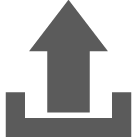
Flujo
Transmisión de Conciertos en Vivo
Transmisión en vivo de eventos musicales para que el público remoto pueda “asistir” en tiempo real.


Interacción
Analizar, Monetizar y Más
Acceda a información sobre su contenido para medir la interacción de los espectadores y hacer un seguimiento de los ingresos de sus transmisiones.

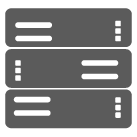
Repetición
Grabación en Vivo Fácil
Haga que sus espectáculos y sets estén disponibles para su reproducción bajo demanda, para que los fans puedan ver una repetición después de que el evento en vivo haya terminado.
Transmisión de Eventos Musicales en Vivo
Transmita Conciertos y Festivales en Vivo con una Transmisión de Baja Latencia.
Llegue a un número ilimitado de espectadores mediante la transmisión en vivo con Dacast. Transmita los programas en tiempo real e incorpore contenidos pregrabados si lo desea. Nuestras asociaciones con potentes redes de distribución de contenidos (CDN) le ayudan a llegar a los aficionados de todos los rincones del mundo. La ubicación de los servidores de nuestros socios ayuda a reducir la latencia de sus transmisiones a entre 12 y 15 segundos como máximo.Comenzar la Transmisión

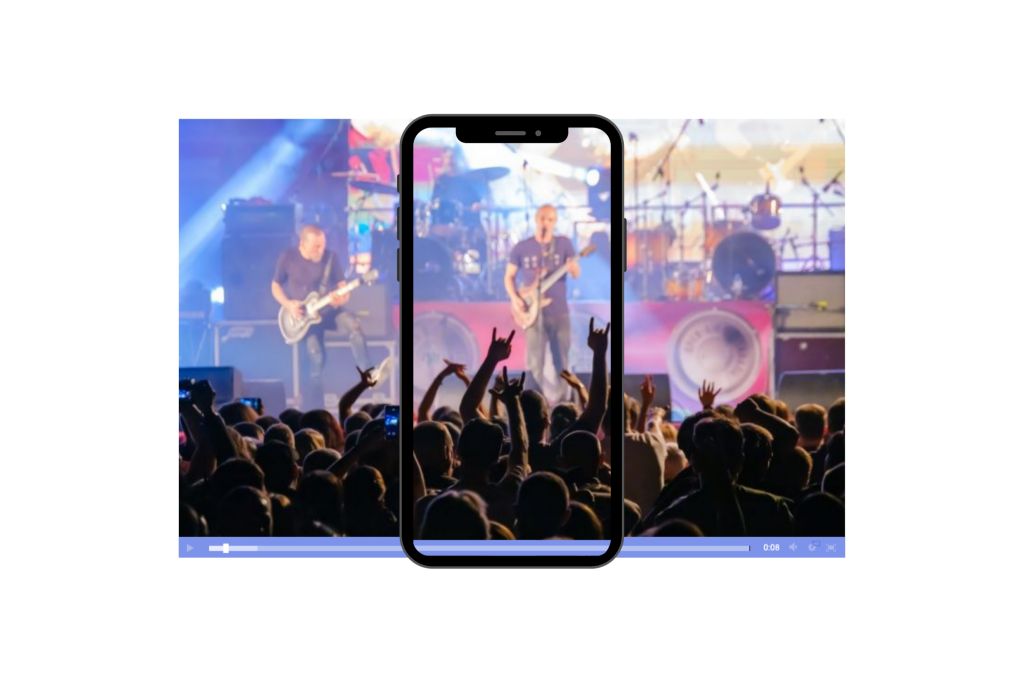

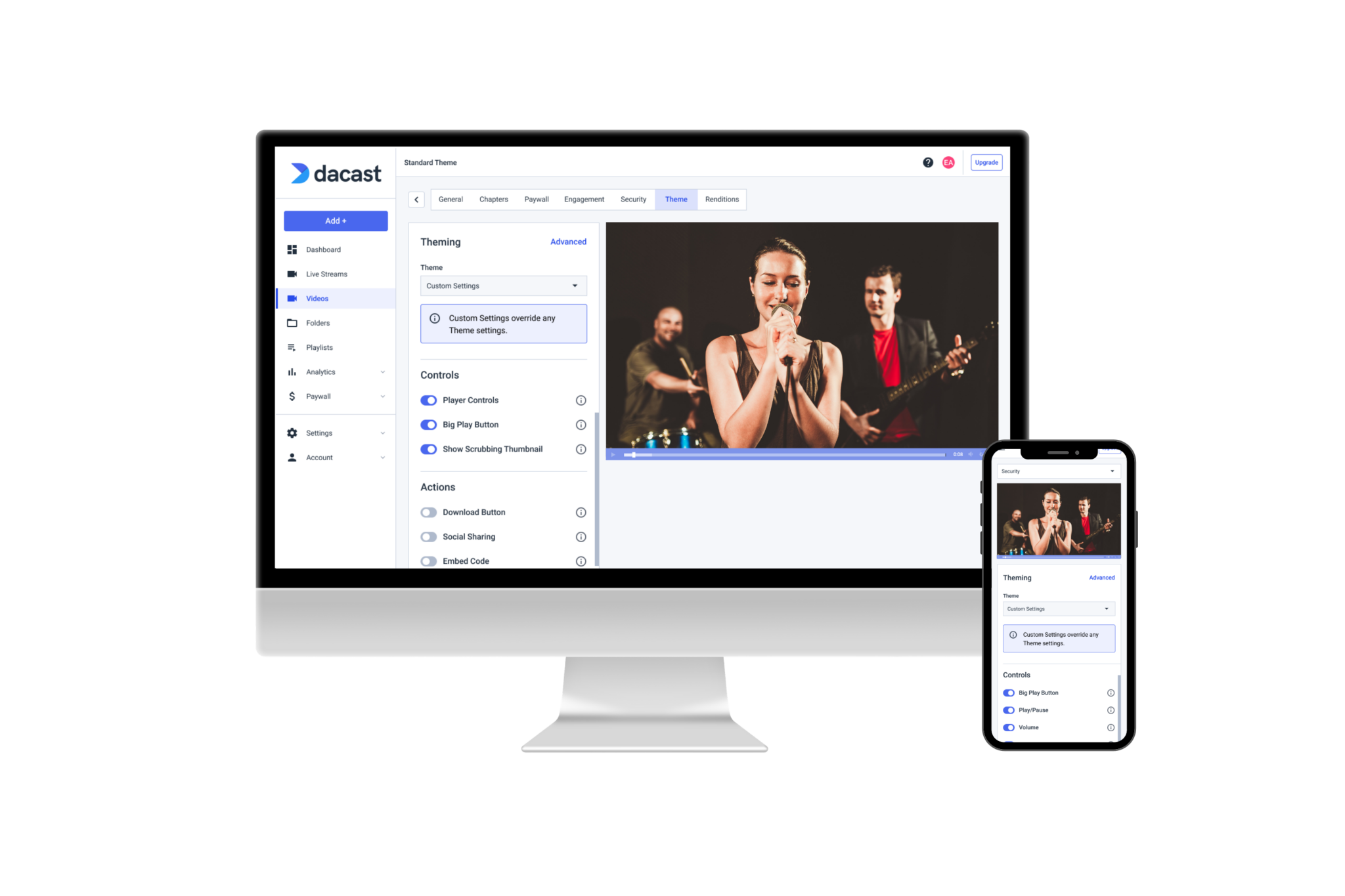
Transmisión de Alta Definición
Transmisión en HD y 4K.
¿Sabía que los broadcasters con una calidad de video constantemente baja tienden a perder alrededor de una cuarta parte de sus ingresos? Dacast utiliza la tecnología de ingesta RTMP, lo que significa que nuestra plataforma es compatible con los codificadores asequibles que necesita para una transmisión de alta calidad sin un precio elevado. Sus espectadores pueden tener una visión real del programa, incluso si están en casa. Además, nuestro reproductor de video está configurado para la transmisión con tasa de bits adaptativa. Esto significa que la calidad del video se ajusta en función de la conexión a Internet de cada uno de sus espectadores para evitar retrasos y búferes.Estoy Interesado
Transmita a Cualquier Lugar con la Tecnología OTT
Transmisión a Dispositivos Móviles, Aplicaciones de Smart TV y Más.
Haga que su emisión esté disponible para su transmisión en vivo para que sus fans puedan sintonizarla desde cualquier lugar y en cualquier momento. Gracias al reproductor de video HTML5 de Dacast, combinado con la tecnología OTT, sus transmisiones serán accesibles desde cualquier dispositivo con acceso a Internet. La naturaleza universal de este combo le ayudará a llegar a los fans en cualquier lugar. Transmita a cualquier dispositivo, incluyendo smartphones, tabletas, portátiles y ordenadores, y televisores inteligentes (Roku, Apple TV, Amazon Firestick).Explorar OTT

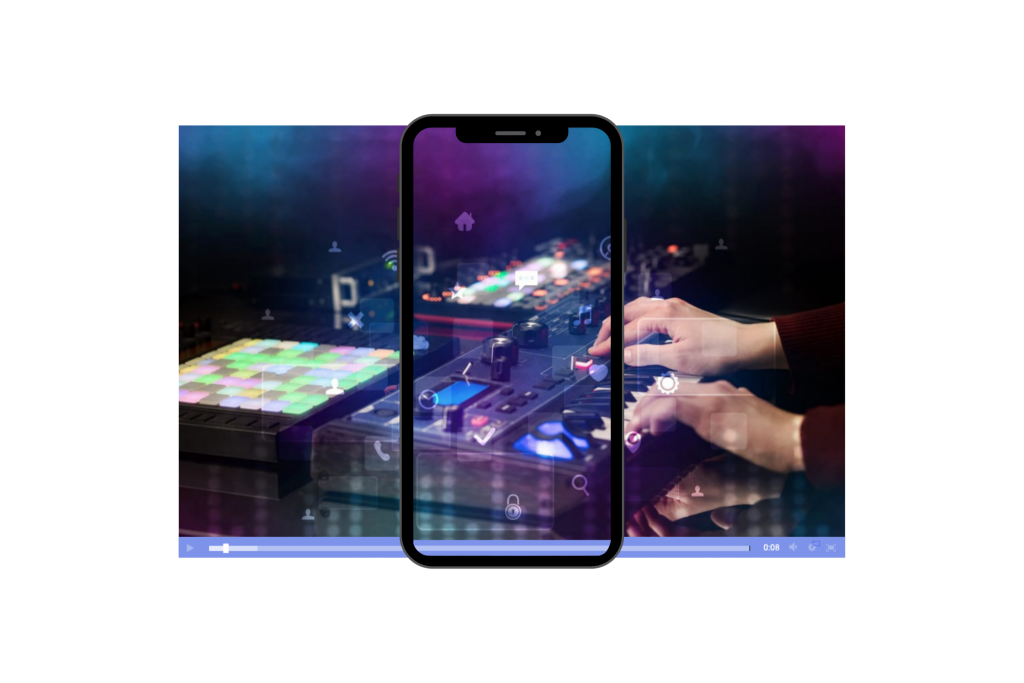


Grabación en Vivo y Video Bajo Demanda
Archivar Automáticamente el Contenido en Vivo para su Reproducción.
Ponga su evento a disposición de los fans para que lo vean después de que haya terminado el espectáculo con nuestra herramienta de grabación en vivo. Esta función graba su evento mientras se transmite en vivo y lo sube automáticamente a su biblioteca de videos bajo demanda. Es una forma estupenda de crear un archivo de actuaciones tanto para los artistas como para los fans.Grabar Video
Monetización de Video con un Muro de Pago Seguro
Genere Ingresos con sus Transmisiones de Música y Entretenimiento.
Los organizadores y promotores de eventos suelen utilizar la venta de entradas para generar ingresos para sus eventos, y el entretenimiento en línea no es diferente. Puede vender “entradas virtuales” para su evento musical en línea con herramientas de monetización de video. Con el muro de pago de Dacast puede permitir que los espectadores paguen por ver un concierto o un festival, monetizar sus eventos musicales con anuncios en línea y anuncios patrocinados, y cobrar una cuota de suscripción por el acceso ilimitado a la transmisión de música sólo en audio.Monetizar el Video



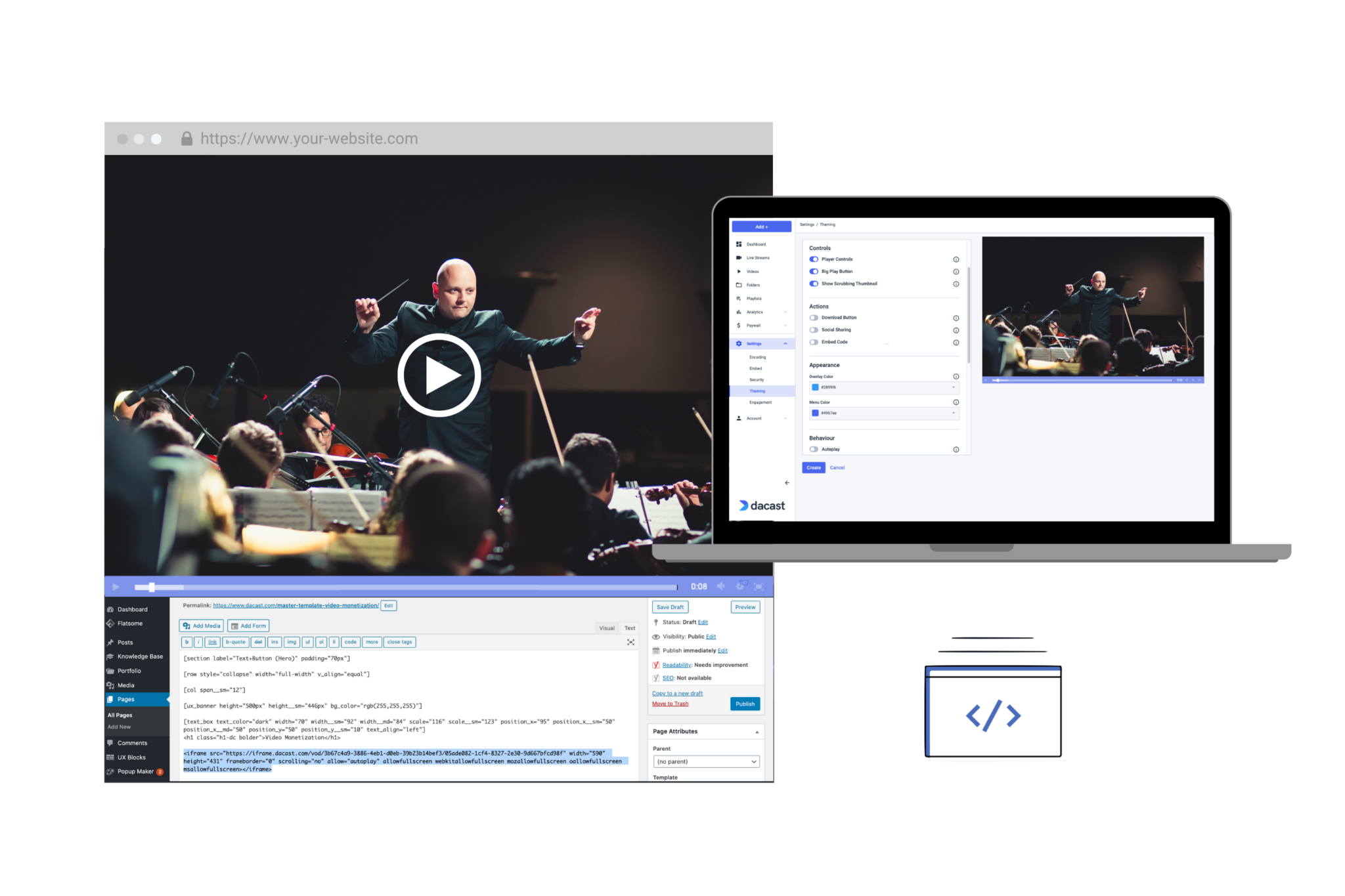
Transmisión Sólo de Audio
Transmisiones de Host con Solo Audio.
Aunque las transmisiones de video en vivo funcionan para algunos coordinadores de eventos, algunos prefieren las transmisiones sólo de audio para que el proceso entre bastidores sea más sencillo. Además, la transmisión de este modo es valiosa para los locutores de música que pretenden producir una transmisión que esté en la misma longitud de onda que un podcast o un programa de radio.Empezar Ahora
Análisis de Video Avanzado
Trazar la Audiencia de su Evento Musical.
Utilice análisis de video potentes para comprender mejor a su audiencia. Analice diferentes métricas para conocer la audiencia de su evento. Algunas analíticas están disponibles en tiempo real. Con el panel de análisis de video de Dacast, puede evaluar el consumo por tiempo, ubicación y dispositivo, las reproducciones y los espectadores por tiempo, y el contenido principal.Obtener Información



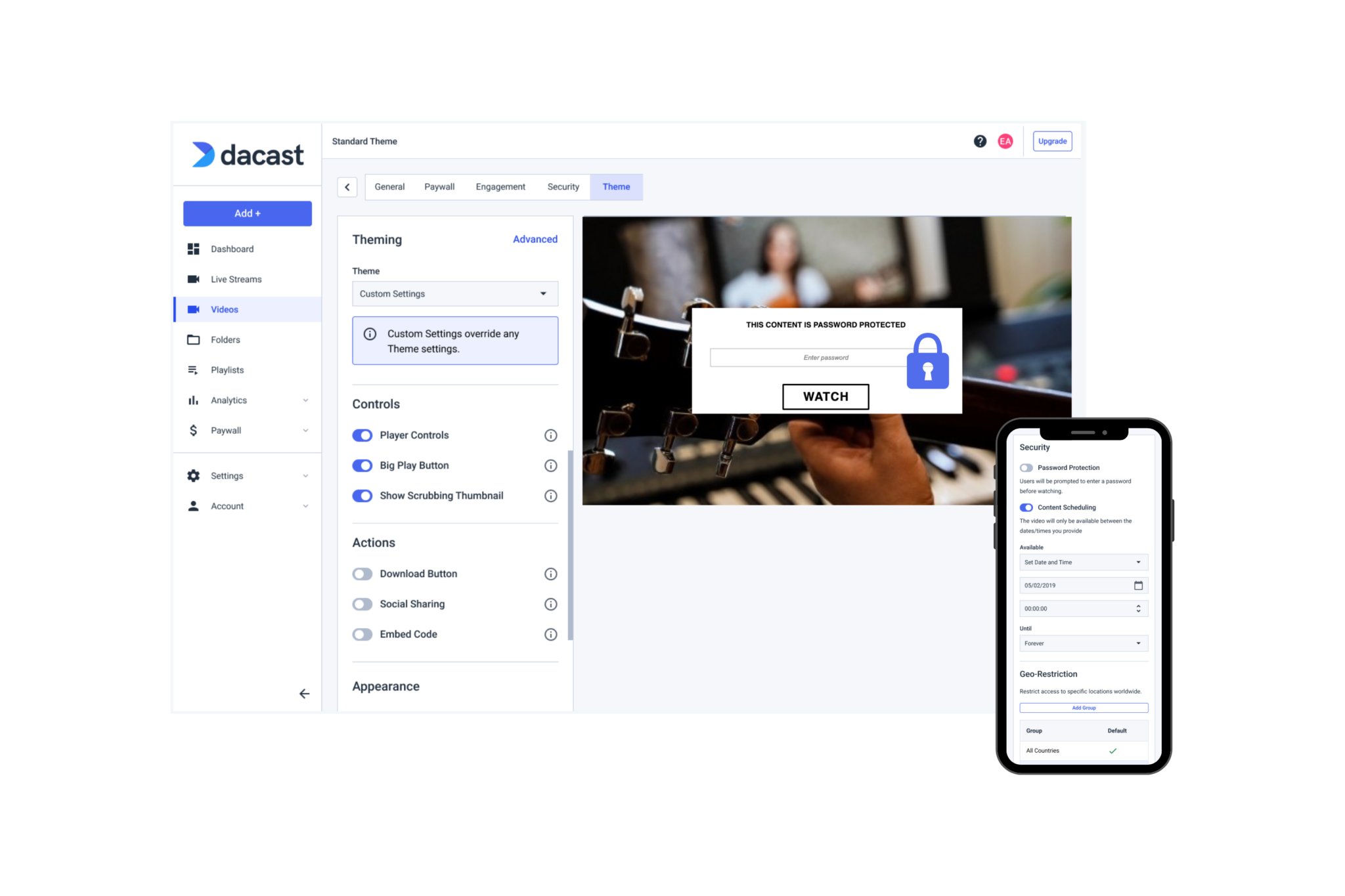
Privacidad y Seguridad del Video
Evite la Piratería con una Seguridad de Primera.
Ofrecemos una variedad de características de privacidad y seguridad, incluyendo restricciones de dominio y geográficas/IP, protección por contraseña, seguridad basada en tokens y encriptación de video AES. Nuestra función más útil es la de restricción de dominios. Esto bloquea los dominios no autorizados para incrustar su reproductor de video en las páginas de su sitio, lo cual es esencial para combatir la piratería.Transmita de Forma Segura
Estudio de Caso Sobre Música y Entretenimiento en Vivo
Conozca Cómo las Organizaciones de Medios de Comunicación en Línea Utilizan Dacast.
TV-Polmusic es una plataforma de televisión en línea que aloja sus videos con Dacast. Descubra cómo sus directores de medios utilizan nuestras herramientas profesionales para que sus transmisiones sean un éxito. Mire de cerca cómo han hecho posible la transmisión móvil para que sus espectadores puedan sintonizar desde cualquier lugar con Internet.Ver Estudio de Caso


“El soporte que ofrece Dacast es especialmente bueno en comparación con otros proveedores de transmisión, lo que les convierte en una clara elección para mi negocio.”
CEO de ComeSee TV
Soporte Técnico 24/7
La ayuda confiable que necesita, cuando la necesita
Nuestro equipo de atención al cliente está aquí 24/7 para ayudarle a sacar el máximo partido a su solución de transmisión. Acceda a una completa base de conocimientos y a una dinámica comunidad online de profesionales.
SoporteFunciones más Populares de Dacast


Transmisión Móvil
Transmita en Vivo a Teléfonos Inteligentes
Nuestro reproductor de video HTML5 garantiza la compatibilidad con los dispositivos y navegadores modernos. No se requiere ninguna configuración, ya sea en un smartphone o en una smart TV.


Plataforma de Marca Blanca
Su Logotipo, Su Marca
Personalice nuestro reproductor de video con su logotipo y sus colores para poner su marca en primer plano. El aspecto de su contenido depende completamente de usted.


Alta Definición
Transmisión en Calidad Full HD
Ofrezca video de calidad impecable hasta una resolución Full HD de 1080p. Aproveche la tecnología multi bitrate para garantizar que cada espectador tenga una experiencia óptima.
Transmisión en HD

OVP Basado en la API
Construya Nuevas Aplicaciones
Acceda a las funciones e intégrelas en su propio flujo de trabajo de medios digitales. Construya su propia plataforma de video OTT utilizando nuestras API RESTful, o aplicaciones móviles con nuestros SDK de iOS y Android.
Explorar la API de Video

Carga Segura de Videos
Gestione su videoteca
Cargue de manera masiva su video y añada la capa de seguridad que desee. Acceda a más herramientas de carga y seguridad de videos a través de nuestra avanzada plataforma de alojamiento de videos.


Transcodificación de Video
Codifique Archivos de Video
Utilice nuestros servicios de transcodificación para ofrecer a sus espectadores la calidad de video que necesitan en cualquier dispositivo.
Los Mejores Precios de Transmisión
Con muchas funciones y competitivo en cuanto a costos
Dacast es la única plataforma de video que ofrece funciones de transmisión en vivo y alojamiento de video de alto rendimiento a los mejores precios del mercado.
Compruébelo6 Razones para Elegir Dacast
Plataforma de Transmisión y Alojamiento de Video en Vivo

